ITnugs (Simplified IT Productivity) – Is Your Business a Self-Proclaimed Paperless Office that’s still taking Notes on Paper?
ITnugs are bite-sized pieces of information, easily consumed within 60 seconds.
We’ve lost count of the number of times we have walked into a meeting at a “paperless office” and while waiting at reception are greeted by a delivery guy unloading reams upon reams of paper off the truck. Walking into the meeting room we see a full C-Suite of Executives with their leather Debden Compendiums loaded with ruled A4 white paper notepads, followed by the managers with A4 Spirax notebooks.
Now with the above scenario we know that a majority of the players in the meeting are taking notes that they will more than likely leave laying around on their desks (until spring cleaning, which will then be discarded).
Using an application like Microsoft OneNote we can take advantages of features like syncing notes across multiple devices, handwritten to digital text conversion, and even the ability to pre-upload handouts and annotate during meetings (just to name a few features).
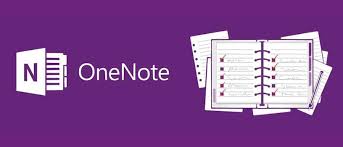
Now if you still prefer the feel of paper you could checkout paperlike screen protectors for tablets (as mentioned in a previous post). Now if you just can’t get away from your obsession with paper, plenty have had success using something like the RocketBook which allows you to write, erase/wipe and scan your notes to the cloud.
While on the topic of scanning, what are you doing with all those loose bits of paper and receipts on your desk? You’ve got a powerful scanning tool in your pocket in the form of a smartphone. If you cannot be bothered walking up to your multi-function, take out your phone and use an app like Scanner Pro, Microsoft Office or Lens to scan these as PDF and upload direct to your OneDrive account or even OneNote.
Confused about how you can get started with any of the above? Give us a shout out and we’ll help you with a complimentary 15min introduction on how to get started on your paperless journey with OneNote using the top 3 features outlined above.


