Microsoft Edge has a Little Secret
While this has been around for years, the average user isn’t aware of the basic inking capabilities of PDFs inbuilt within Microsoft Edge. Gone are the days when you need to install Adobe Acrobat to fill in a form or sign a document.
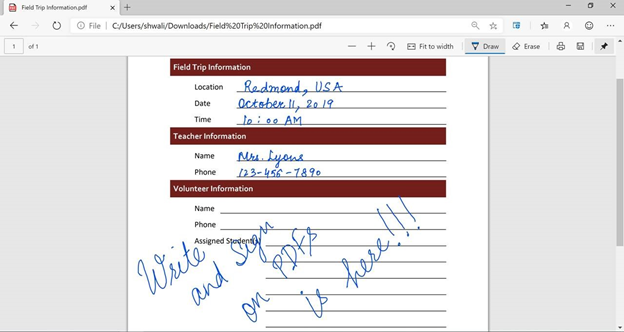
To get started, simply right-click a PDF, Open with and choose Microsoft Edge then hit Draw.

Another hidden feature within Microsoft Edge is the ability to highlight text, and add comments to a PDF.

With all these inbuilt features most users can get away without installing a 3rd-party PDF reader. If you’re unsure how to make the shift or want to find out more about the benefits of Microsoft Edge within the Microsoft 365 ecosystem email [email protected]


